Back in November 2015, Google mixed things up by revamping Google+. The changes have been rolling out since then, so by now you’ve probably noticed your Google+ page looking very different. Sometimes change is good albeit challenging to adjust to, so we’re here to help walk you through what you should know about the new Google+ interface!
Welcome to the New Google+
First of all, why did Google decide to make these changes? Based on what they’ve said about it, Google realized that Google+ profiles/users were most commonly utilizing two platforms within Google+: Communities and Collections. These are online groups meant to bring people together who are in the same geographic location and/or who have common interests.
So, instead of sharing businesses or personal profiles, people were sharing things that they loved. Makes sense. The new Google+ is much simpler, allowing people to more easily access Communities and Collections to connect with like-minded people. While this is understandable and sounds pretty great for everyone into Communities and Collections, the new Google+ is definitely something that takes an adjustment period for local businesses. The old version of the About page, where you could formerly access customer reviews, is now only basic contact information for your business. This felt alarming to many, especially restaurants and other businesses that depended heavily on their hard-earned reviews.
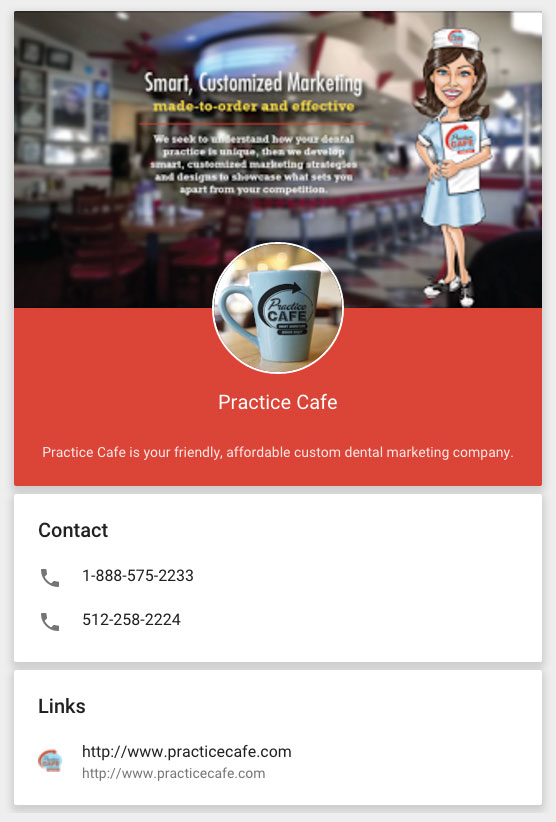
What Else Is Gone from Google+?
A lot of what we considered to be the “business-friendly” elements of Google+ have flown the coop. These include reviews and stars, categories, hours of operation, maps and directions, interior photos, photo uploads, and app integrations.
But Wait! Where Did My Reviews Go?
Don’t panic. While Google+ is no longer a review dashboard, all of the lovely reviews you had still exist. They’re simply accessible elsewhere! Reviews are visible on the Google Maps page, the Google Local Knowledge Graph, and the Google Local Pack. All of these elements are part of Google’s search results, making reviews even more accessible to people who are looking for you online. If you don’t have many (or any) reviews, or if you have more negative reviews than you’d prefer, check out Practice Cafe’s online reputation management service. It combines review solicitation with monitoring that includes responses to negative reviews, and it includes social media posting.
Google Maps
If you’ve ever searched on Google Maps, you know how handy it can be to search in your area for a service or specific business and immediately be able to see location and relevant contact information. Google actually started displaying reviews on Maps back in 2014 and has been slowly emphasizing them so people can get everything they need all in one place. Most of their changes are aimed at improving the experience of the searcher!
To show you what we’re talking about, the chart on the left of the Map displays contact information, photos, and reviews. Users can review and share photos from this screen. To add a photo, users click the “add a photo” button. To leave a review, users click “write a review” under the Review Summary.
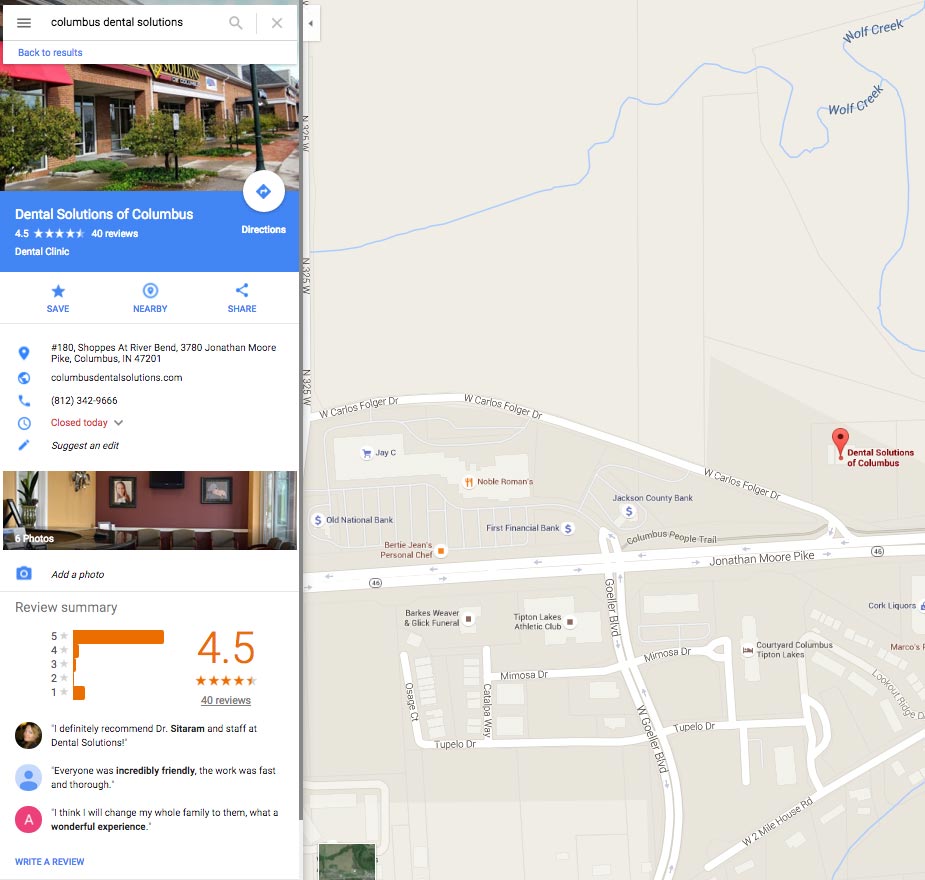
The mobile version is similar, but the business area displays at the bottom and you have to swipe up to view the majority of the contact and review information.
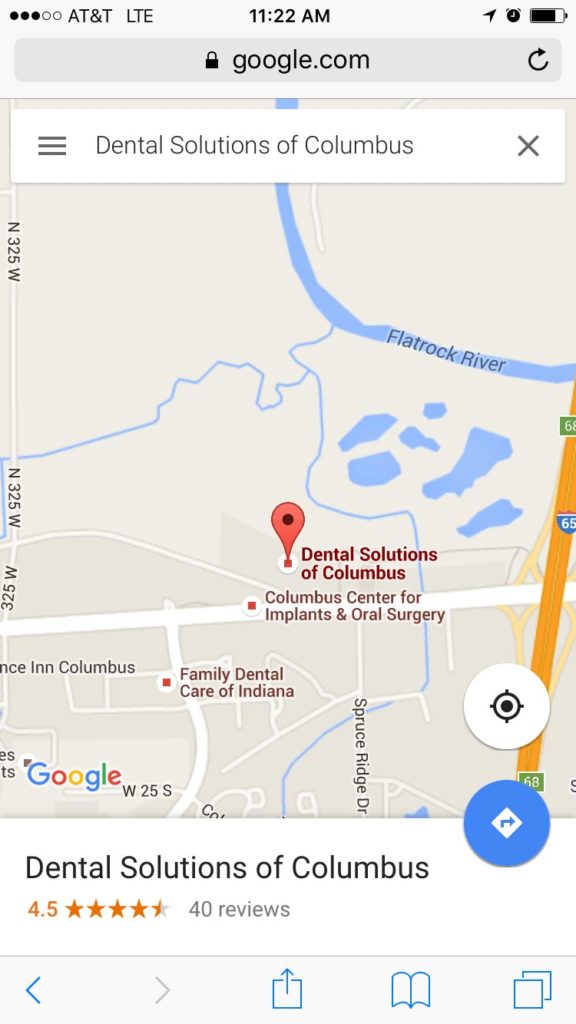
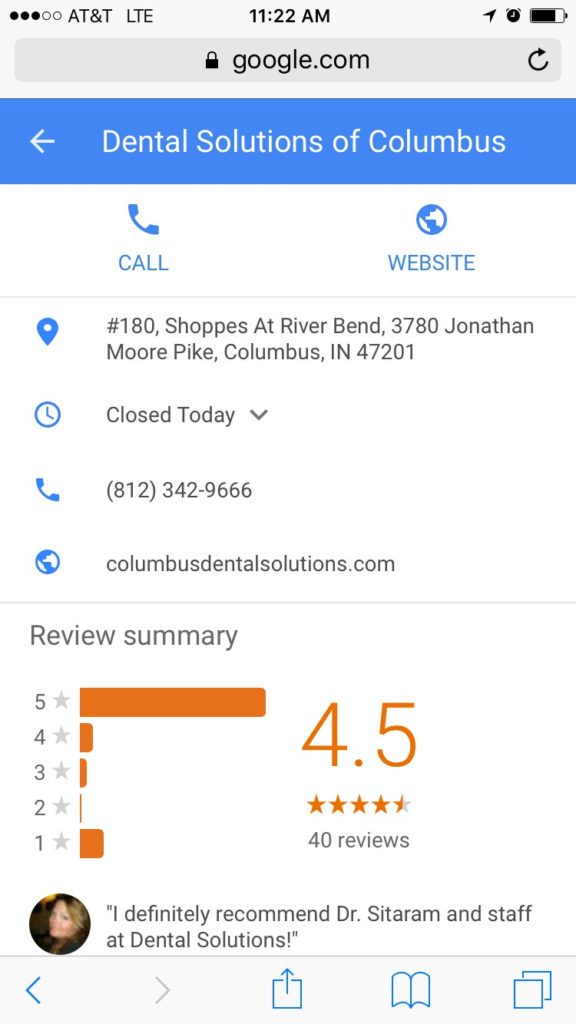
Google+ Local Knowledge Graph
The Google+ Knowledge Graph is sometimes visible on the Google Search Results Page (or “the SERPs,” as we call them in the biz: Search Engine Results Pages). Usually only visible to someone who has searched for a specific business or brand, this element serves as a sort of preview for the information that used to be contained on the Google+ page. It typically includes the business contact information, reviews, recent posts, and related searches.
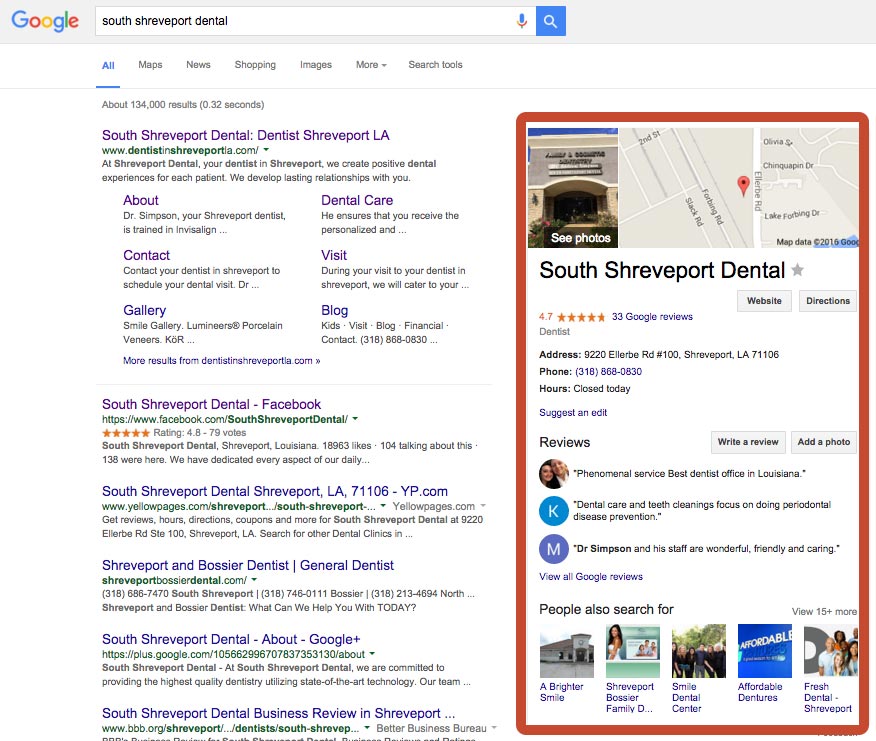
On mobile, the functionality of the Knowledge Graph is similar to the mobile Google Map. Users are shown the Google+ Local Knowledge Graph right beneath the search box (sometimes under a paid ad or two). Users just have to tap “More about South Shreveport Dental” (as an example) to view reviews and photos. Reviewing from a mobile device is as easy as selecting a star!
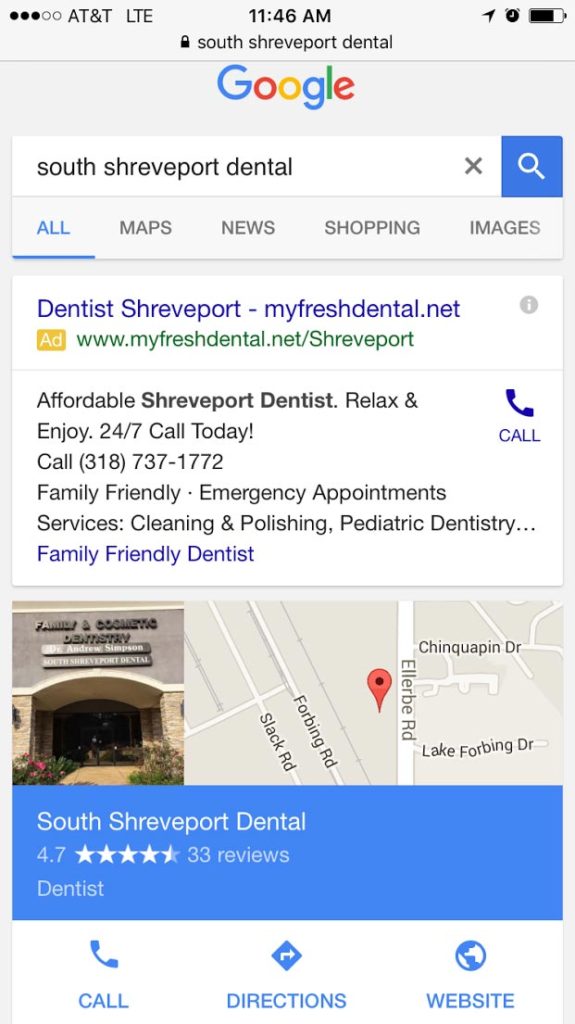
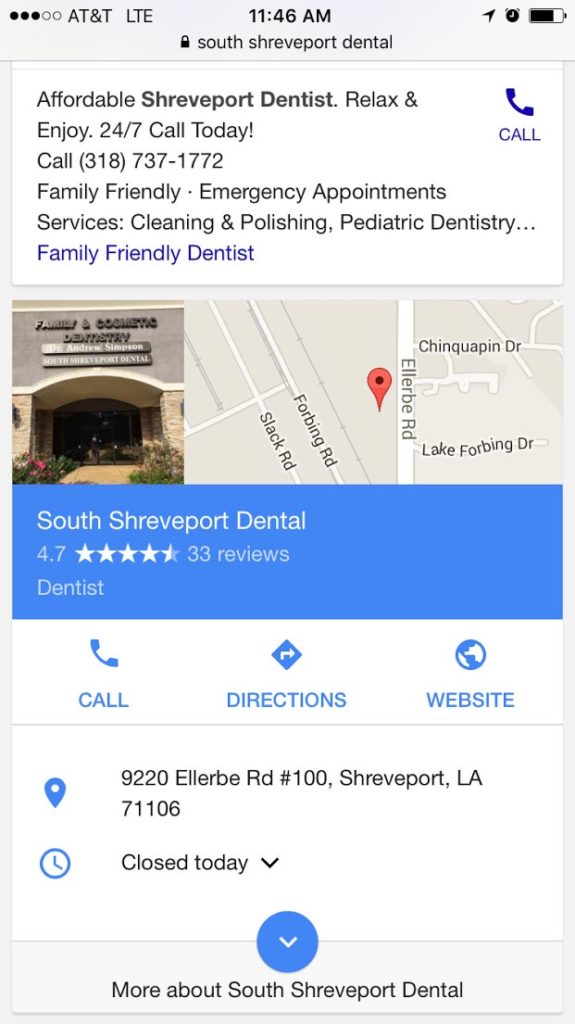
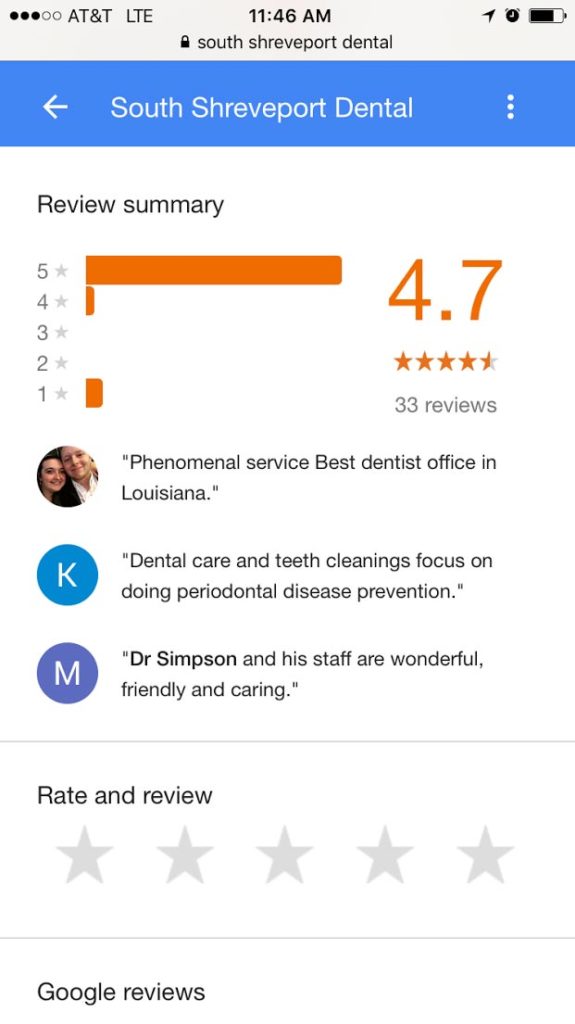
Google Local Pack
The Google Local Pack itself has received a makeover in the past year, as well. This area of search used to be comprised of 1–7 local businesses, but we’ve recently dubbed it “The 3 Pack,” as it now displays three local businesses.
The Google 3 Pack displays below paid ads on the search results page. It contains a map detailing the locations of the three lucky businesses included in the pack. Next to each business, you’ll find contact information, a website link, and, of course, review stars. (That’s why SEO is more important than ever!)
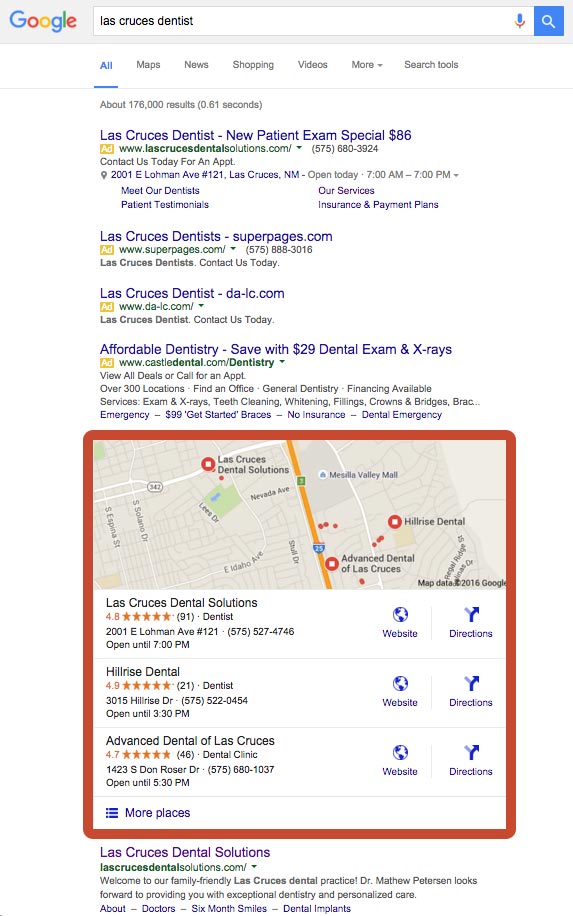
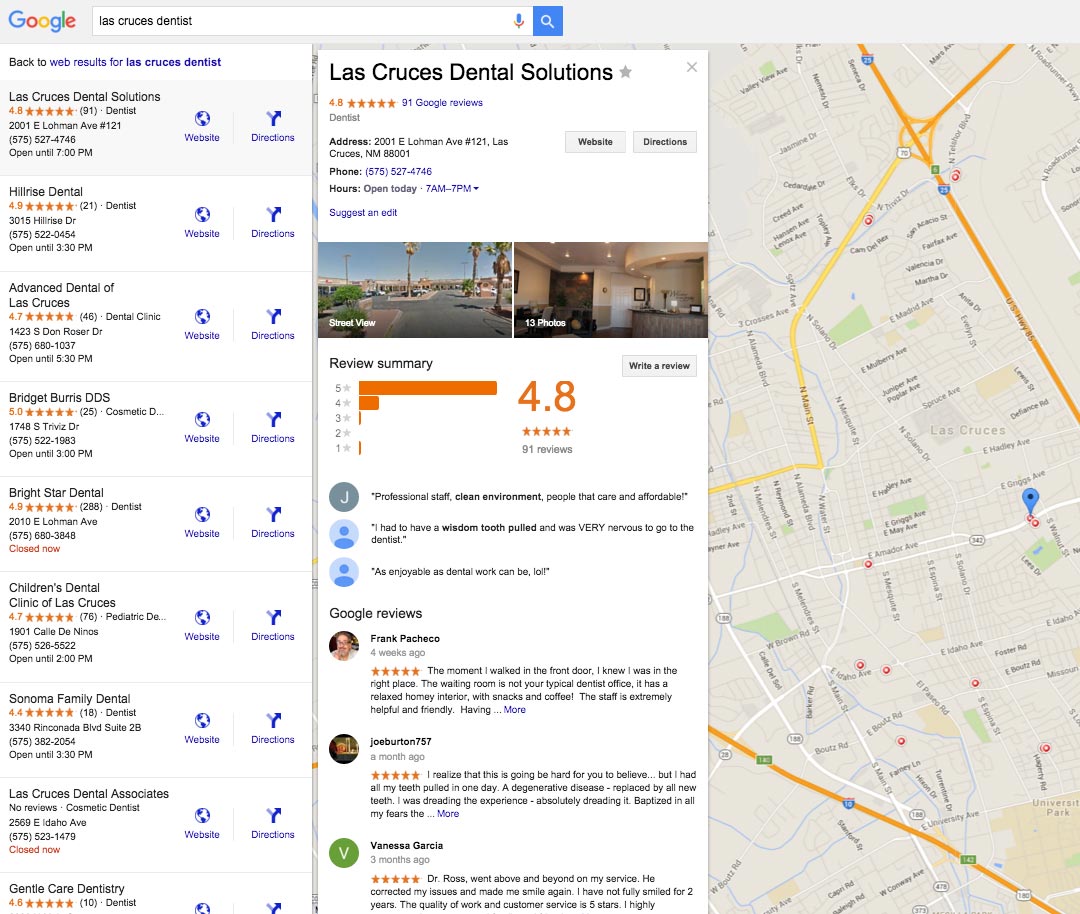
On mobile, the 3 Pack looks similar to the desktop version. It’s located just below paid ads. When you tap a listing, it brings you to the same screen we mentioned in the Google Knowledge Graph section. Users can see reviews and photos, and they can leave a review by merely tapping a star.
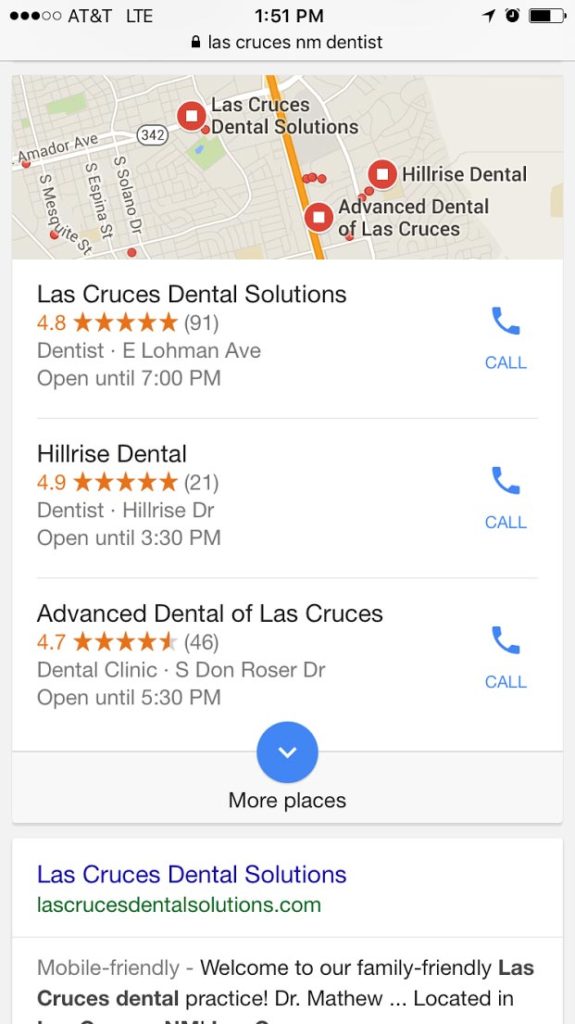
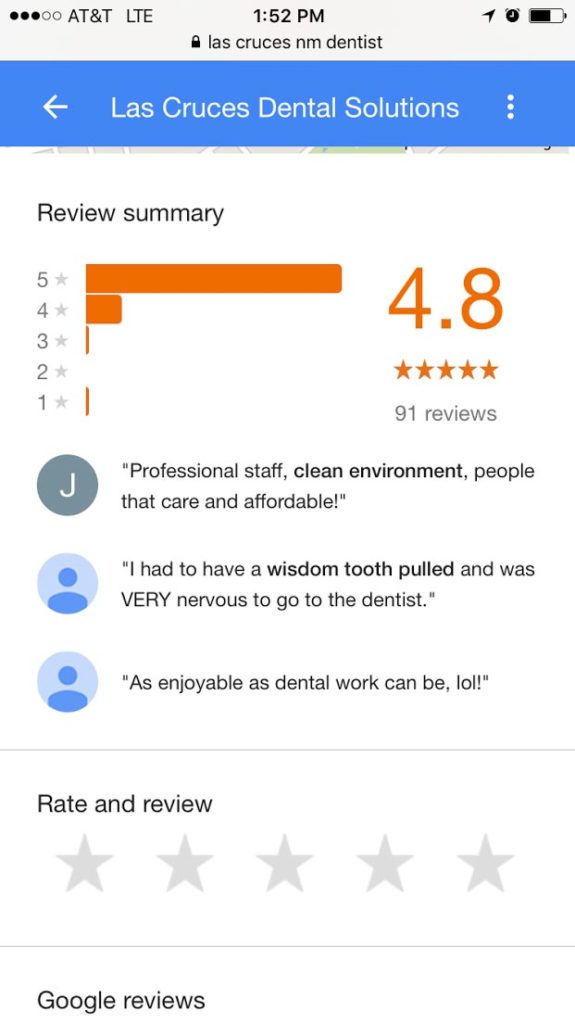
How Do I Get More Google Reviews?
The quick answer? You have to earn them. We know, we know… Gaining reviews takes a lot of hard work! There are companies out there that want you to buy your online reviews. Straight up paying for reviews is never the way to go. The most authentic and credible reviews are from real customers on popular directory listings such as Google, Yelp, and Facebook. You can’t buy love, after all, but you can earn love through great dental service and an encouraging nudge to your patients.
What you can (and should) do is ask your loyal patients to review you. Review solicitation comes in many forms, from text messages and e-mails to friendly verbal reminders the next time a patient comes in for an exam. The key is to make it simple for people to do, in as few clicks as possible. Remember the next time you “pop the question” to your patients, be sure to do so with finesse and charm. You’re asking them for a favor, after all!
What Website Link Should I Use to Ask Patients to Leave a Google Review?
Now that there isn’t a Google+ “About” tab to link directly to, you have a number of options, but it does complicate things a bit. You can link to your Google Maps listing, or even to the Knowledge Graph itself. There are a number of free tools out there that create a nice, short and clean URL for you to send. We like PlePer Review Box Generator, but there are many others. An important note, though: a person must have a Google account to leave any Google review.
What If I Get a Bad Review?
Keep in mind that no matter how hard you try, you most likely won’t please everyone. At some point, a patient (or worse, an internet troll) will probably leave you a bad review. This can stir up a variety of feelings: anger, sadness, defensiveness, frustration, denial, and confusion or hopelessness about what to do. We think these feelings are natural when someone is knocking you online.
Remind yourself that when you get a negative review, it’s important to stay calm and reply professionally. Stay HIPAA compliant, too. You’d do well for your business to carefully apologize to the reviewer for their negative experience(s), and also comment on how you hope your patients feel when they visit your practice (satisfied, happy, fairly treated, etc). That doesn’t mean you’re accepting blame or defeat, but rather you’re trying to be genuine and you’re reemphasizing the positive aspects of your practice. Acknowledging and appropriately dealing with negative reviews is key. Don’t ignore them!
This deliberate, tactful approach to responding to bad reviews will give future review readers a good impression of your practice, even in the face of negative feedback. Reasonable people won’t expect you to be perfect, after all. In fact, it’s more believable to see a profile that has one or two unfavorable reviews. If possible, in addition to publicly addressing bad reviews, see if there’s anything that can be done on the business/customer service side of things to address the reviewing patient’s negative experience(s). We know that some situations can’t be rectified (as some people truly are impossible to please, or you might be getting blamed for something that was more an insurance snafu than anything of your own doing), but many people are looking for a response from a business that they didn’t feel they could get otherwise.
Google Is Still of Utmost Importance to Your Online Presence
Even though Google reviews no longer live on your Google+ page, both are still independently important as a part of your business’ online presence. Maintaining your practice’s contact information and posting on Google+ help current patients connect with you, while acquiring Google reviews will help future potential patients make the decision to choose your dental practice.
In addition, we strongly encourage you to utilize Google Business Profile. This free portal is a convenient place to manage your reviews, business contact information, photos, and more! Consider it the “hub” to keep all of your business information up-to-date for the many places where Google shares it, be it Google+, Maps, or the Knowledge Graph. Who knows, maybe one day they’ll share the information in Google Glass eyewear.
Need help managing and improving your dental practice’s online presence? We’re here for you!
Contact us today!





